个人理解的iOS分层架构
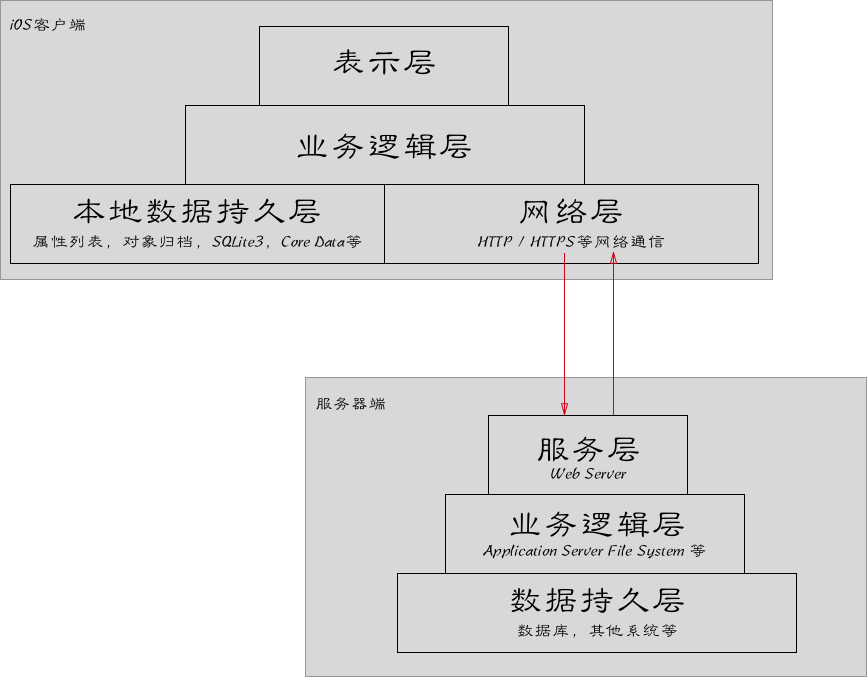
- 表示层:由UIKit Framework构成,也就是我们看到的视图,控制器,各种控件以及事件处理等内容。
- 业务逻辑层:由具体的业务而定。根据网络层和本地数据持久层,针对具体业务进行数据加工,最终提供给表示层使用。
- 本地数据持久层:提供本地数据持久,iOS提供的最基本的四种方式,分别为:属性列表,对象归档,SQLite3以及Core Data。
- 网络层:通过HTTP等访问服务器,获取需要的数据。
既然采用了分层架构,需要注意的一点是:不到万不得已,不要出现跨层依赖。
在工程组织中,如果项目简单的话,可以在同一个工程中简单的用group来分割各个分层。复杂的项目,建议一层一个工程,方便合作开发,也更能在开发过程中考虑依赖问题。
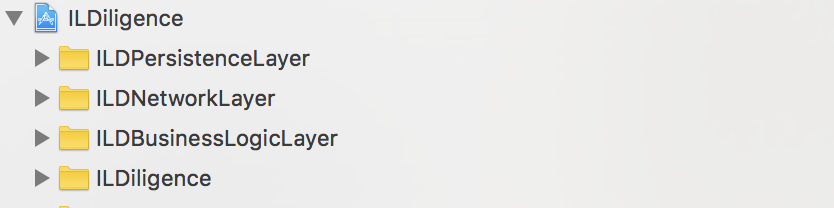
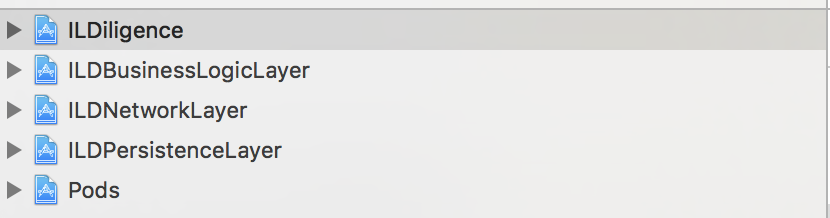
第三方库,推荐使用Cocoa Pod集成。至于不支持Cocoa Pod的第三方库,会在后面提到。
表示层工程组织结构:
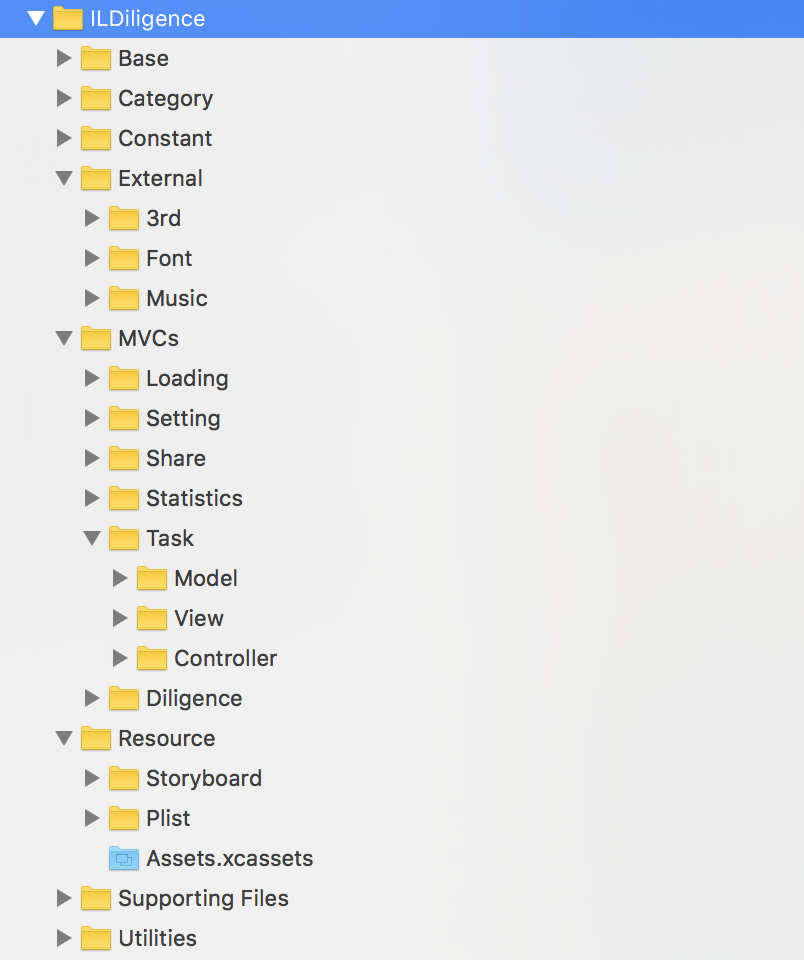
Base:表示层内的基类
Category:Category都放在这个Group内
Constant:宏,常量等定义,可以根据内容分为以下几类:
Macros:常用的宏,这里都是#define相关的内容,例如:
1 | // ILMacros.h |
URLConstants:URL的定义,推荐使用Constants,不要用#define,例如:1
2
3
4
5
6
7
8
9
10// ILURLConstants.h
#pragma mark - app url
extern NSString *const kAppReviewURL;
extern NSString *const kAppURL;
#pragma mark - privacy url
extern NSString *const kPrivacyURL;
1 | // ILURLConstants.m |
KeysConstants:各种key的常量,例如分享用的微信,QQ的AppID,Userdefault的Key, Notification的Key,等等,例如:1
2
3
4
5
6
7
8
9
10
11
12
13
14
15
16
17
18
19
20
21
22
23
24
25
26
27
28
29
30
31
32
33
34
35
36
37
38// ILKeysConstants.h
#pragma mark - IAP
extern NSString *const kIAPAdRemoved;
extern NSString *const kIAPVip;
#pragma mark - leancould
extern NSString *const kLeanCloudApplicationId;
extern NSString *const kLeanClientKey;
#pragma mark - Share SDK
extern NSString *const kShareSDKApplicationId;
#pragma mark - WeiXin
extern NSString *const kWXApplicationId;
extern NSString *const kWXApplicationSecret;
#pragma mark - QQ
extern NSString *const kQQApplicationId;
extern NSString *const kQQApplicationSecret;
#pragma mark - Userdefault
extern NSString *const kUserDefaultLastUpdatedDate;
extern NSString *const kUserDefaultTodaysData;
#pragma mark - Notification
extern NSString *const kNotificationTodaysDataChanged;
#pragma mark - Admob
extern NSString *const kAdmobBannerID;
1 | // ILKeysConstants.m |
External:
3rd Group用来存放无法用Cocoa pod集成的第三方库
Font目录添加额外的字体
Music或者自定其他目录用来存放其他的资源
MVCs:(或者MVP,MVVM,VIPER),这基于你对表示层具体使用什么架构,在工程组织上,推荐先以功能为单位进行分组,然后每个功能模块下以MVC架构进行分组。
Resource:主要包括Storyboard,Plist以及Image Assets。推荐所有图片都放在Assets里面,并进行必要的归类。
Supporting Files:main.m, AppDeligate.h,Appdeligate.m, info.plist以及PrefixHeader.pch
Utilities: 工具类,可以再根据功能进行子分类。